喵的折腾了整整一天这玩意,Github太神经了,被拒了11次(哭)
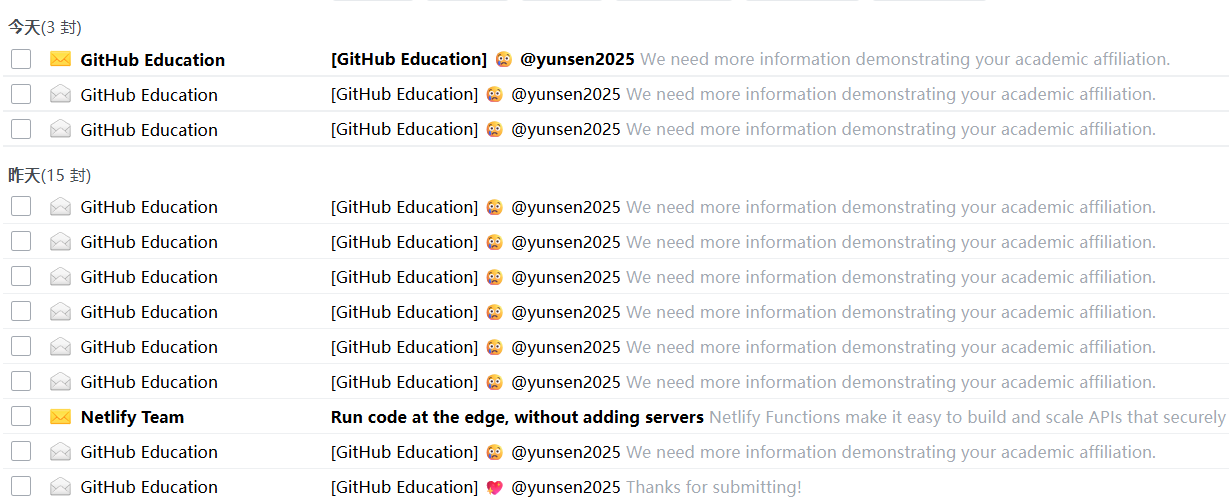

超省流版
1.如果你连接到了校园网,且校园网IP归属地与你所选的校园一致,使用校园网直连Github可秒通过
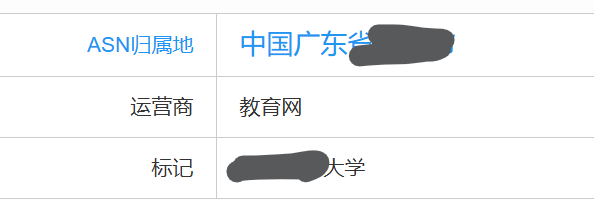
2.所填的认证邮箱为你学校的学术邮箱(edu.cn)也可以秒过
3.必须直连Github,使用VPN几乎不可能通过,直连Github后文有解释
4.如果你没有上文秒过的条件,学生证本身是OCR,所以很难用原件通过,Github通过OCR验证真实性,这里将信息写入TXT文档,下文有解决方案
5.上传证明资料时,请使用真实摄像头,OBS等虚拟摄像头可能会提示
Please use your device camera to submit your academic affiliation documents. If you’re having trouble using your device camera, please allow camera access for the application website on your browser. The steps for this will vary depending on which browser you are using. Information on browsers supported by GitHub can be found here. You may also try applying from a different computer or mobile device.
6.提示禁止使用VPN就用流量换浏览器/开无痕
正式开始
人群限制
满13岁的学生或有教师证的老师(本文不涉及)就行
准备条件
如果不是,请进行更改,然后一定要重登Github!
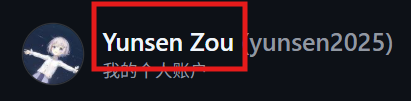
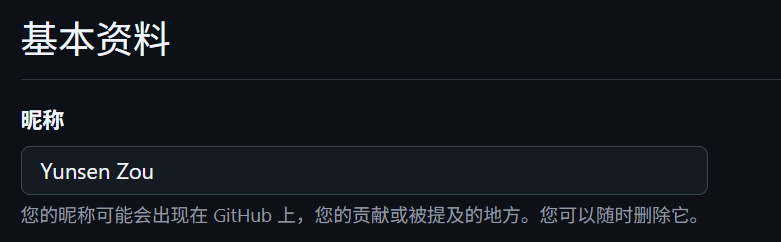
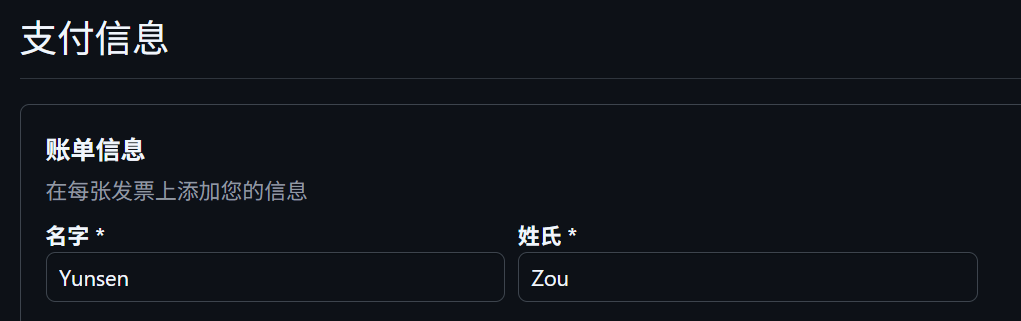
在完成认证后可以将昵称改掉
名字的写法都为拼音名 姓注意大写与空格
2. 请确保连接GitHub未使用VPN,使用当地网络直连,一般用流量可以打开,可以去github.com_网站测速看下你的地区啥运营商能直连,用相应的运营商流量
3. 请确保你的定位在学校旁边,如果不在请使用定位修改工具(定位不对也有概率通过)
提交申请
前往 GitHub · Where software is built
这里使用校园网可秒过,不要使用VPN
在选择学校中会出现两种情况,在其中输入你的学校拼音后会有列表选择,如果你的学校在列表中正常选择就行,如果不在的话可以放弃了,后面需要填很多资料(学校官网 地址 教师及学生邮箱)基本上过不了
选择你的学校就好,大部分高中和大学都被收录了
下面的邮箱如果你使用了所在大学的学术邮箱可以秒过,没有的话用注册邮箱就行,影响不大
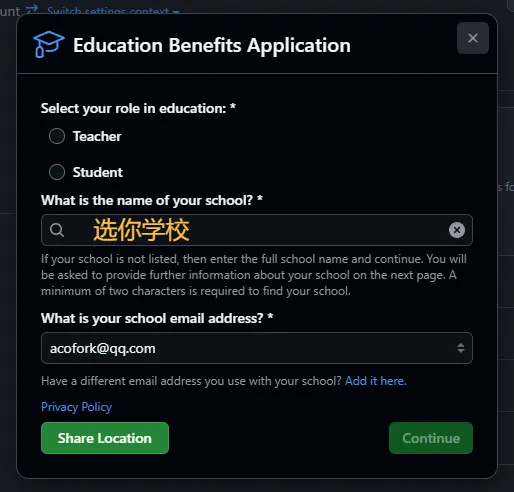
这里上传你的证明,这里的验证方式很神经,Github验证信息真实性的方式是通过OCR你的证明,看与前面两个姓名和学校是非对得上,对得上就能通过
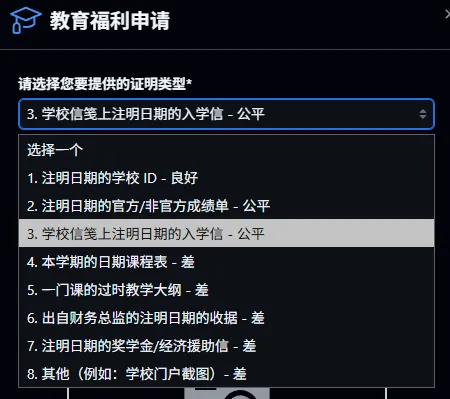
OCR的缘故,用真实的很难通过,可能会有下面各式各样百花齐放的报错
这里将你的姓名 学校 院系 开学时间翻成英文用下面的格式写在记事本中,注意将字号调到最大
比如我使用的录取通知书
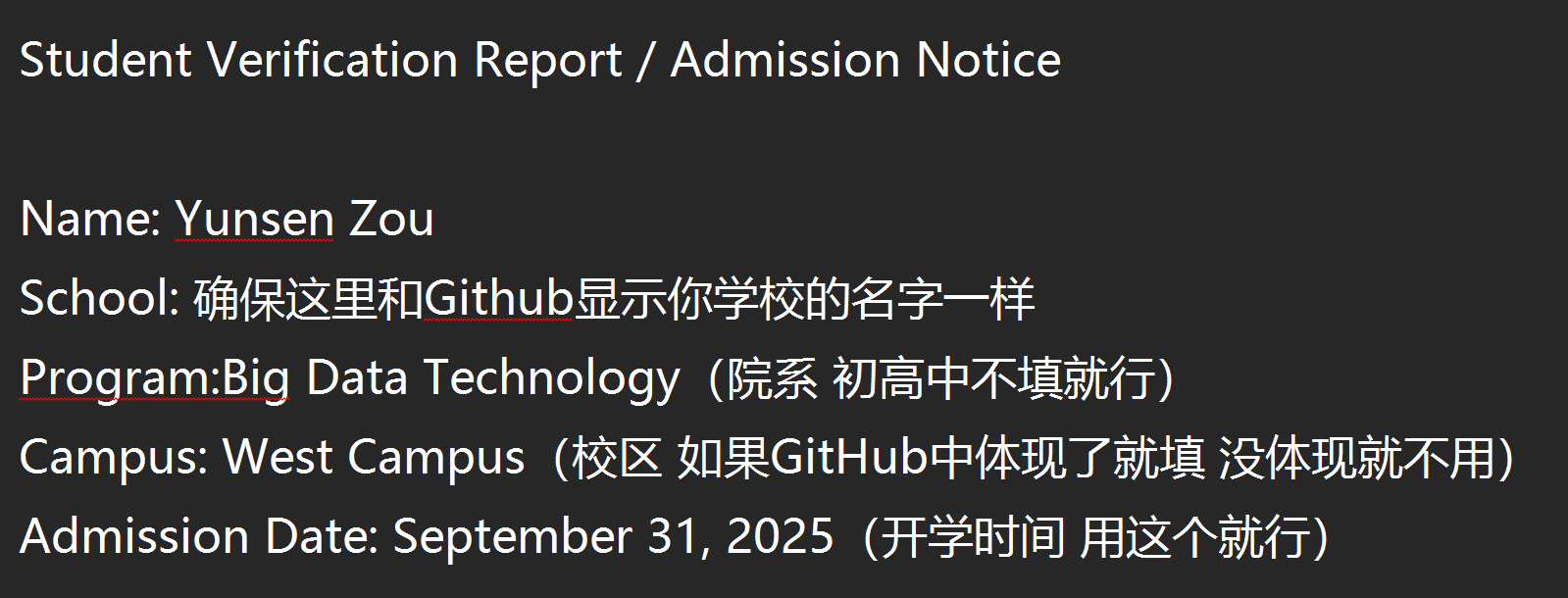
这边提供一个模板,改成你的信息就可以用,记得改字号
下一步建议使用移动流量,使用手机摄像头拍摄电脑屏幕,不要使用任何代理/改变ip的,上文已经说了这里不再赘述
拍摄你的证件时,不要使用OBS等虚拟摄像头,会检测到,用手机连流量拍就好
如果一切顺利,这时你的申请便成功提交,成功提交后等待十分钟左右一般就会出结果
如果提示为什么不在校园,只能多次重试,或使用虚拟定位器定位到学校内
在你的申请成功后,一般在72H后,你的学生福利就下来了,会受到这样的一封邮件
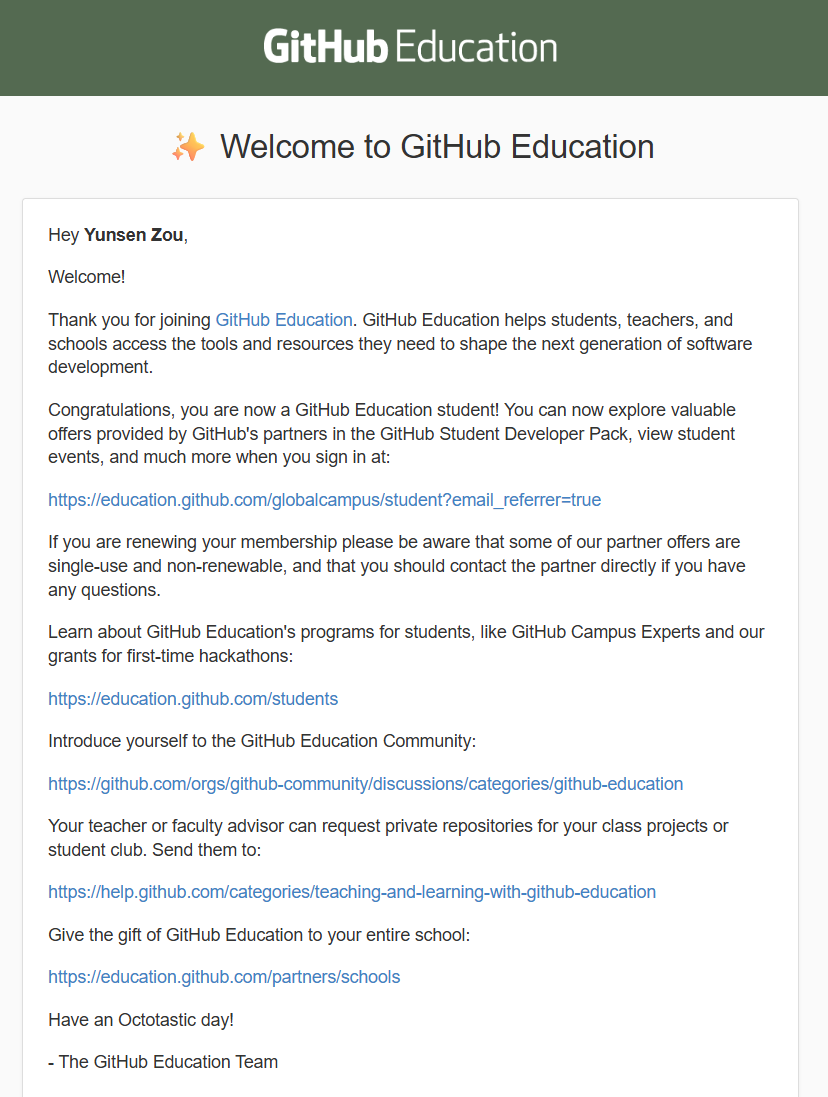
恭喜白嫖两年GithubPro和各种学生福利~
针对性报错解决方案
如果你的申请受到了驳回,可以根据驳回邮件中给出的理由在这里一一排除
You must configure your browser and operating system to allow location access. You may not use a VPN. If you believe that our information about your school is incomplete or incorrect, then please select ‘My selected school has incorrect or incomplete information e.g. domains or campus location’ option when submitting a GitHub Education support ticket.
原因:使用了VPN/更改了IP/网络条件不符合
解决方案:尽量使用学校WIFI,更换流量
Please complete your GitHub billing information with your full name exactly as it appears in your academic affiliation document. You do not have to add a payment method. You may need to log out and log back in to GitHub before reapplying. If you have only a single legal name, enter it in both the first and last name fields.
Please ensure that your academic affiliation document contains your last name exactly as it appears in your GitHub billing information. If you have only a single legal name, enter it in both the first and last name fields of your GitHub billing information.
确保账单名字是你的真实名字
Please use your device camera to submit your academic affiliation documents. If you’re having trouble using your device camera, please allow camera access for the application website on your browser. The steps for this will vary depending on which browser you are using. Information on browsers supported by GitHub can be found here. You may also try applying from a different computer or mobile device.
使用真实摄像头拍摄学术文件
The image you selected does not appear to contain your school name. Your complete school name must appear in your document, not only the school logo. You may include multiple documents together. If your official document is not in English then you may photograph the original next to an English translation.
确保学校名称和GitHub中的一致 多次重试
Your document does not appear to include a date demonstrating current academic affiliation. For countries utilizing non-standard calendars, you may need to capture the original document beside one with a converted date. You may include multiple documents in your image, so long as they are legible.
确保有清晰的入学日期 多次重试
You are unlikely to be verified until you have completed your GitHub user profile with your full name exactly as it appears in your academic affiliation document. Please do not use a variation of your name or a nickname. Once you have updated your profile information log out and log back into GitHub before re-applying.
确保用户资料中的用户名是你的真实名字(和前面两者一样)
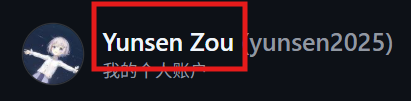
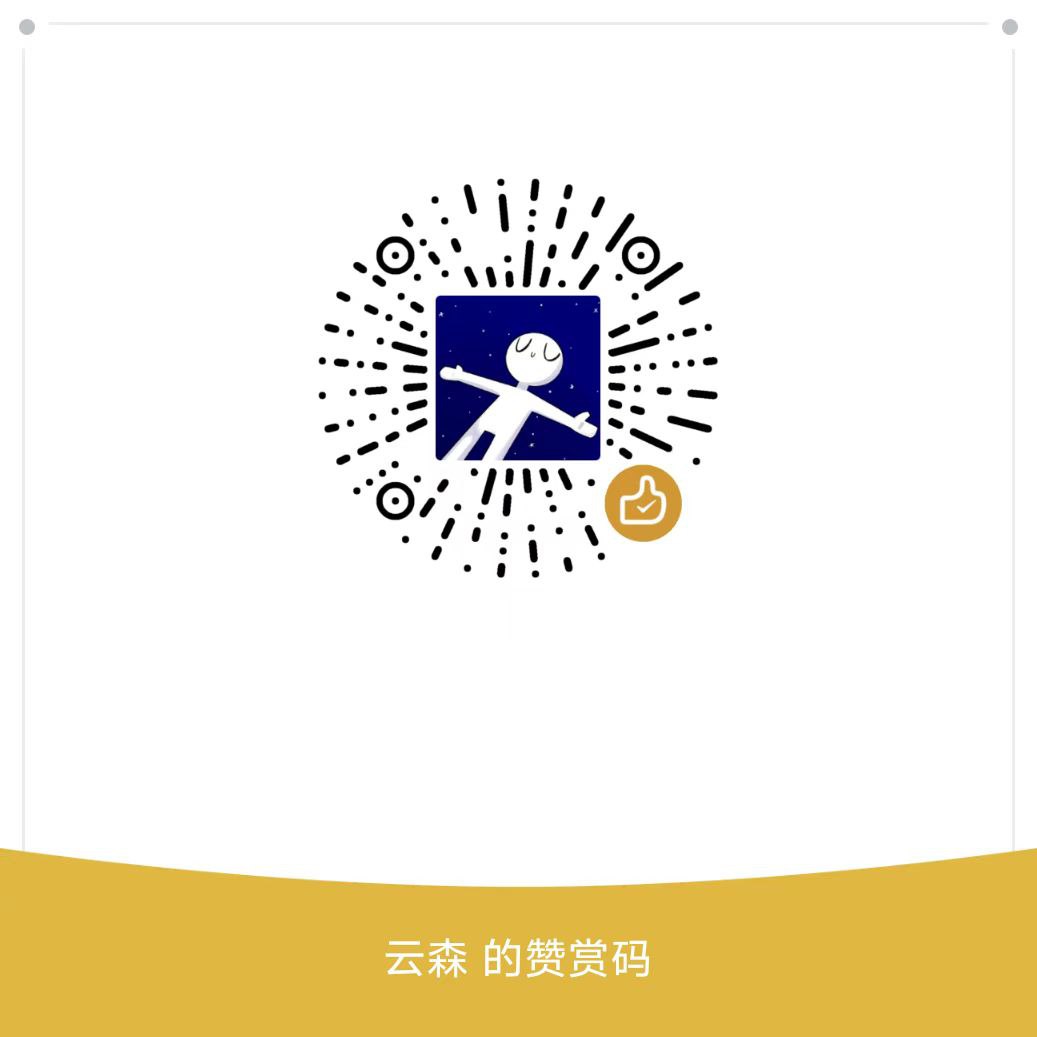
这个评论系统是什么搭建的?
Warning: Undefined array key "argon_user_token" in /www/wwwroot/yunsen2025.top/wp-content/themes/argon-theme-master/functions.php on line 800
我用的wordpress 这就wordpress的评论
Warning: Undefined array key "argon_user_token" in /www/wwwroot/yunsen2025.top/wp-content/themes/argon-theme-master/functions.php on line 800
"> 已编辑
bolder粗体测试
Warning: Undefined array key "argon_user_token" in /www/wwwroot/yunsen2025.top/wp-content/themes/argon-theme-master/functions.php on line 800
1
Warning: Undefined array key "argon_user_token" in /www/wwwroot/yunsen2025.top/wp-content/themes/argon-theme-master/functions.php on line 800